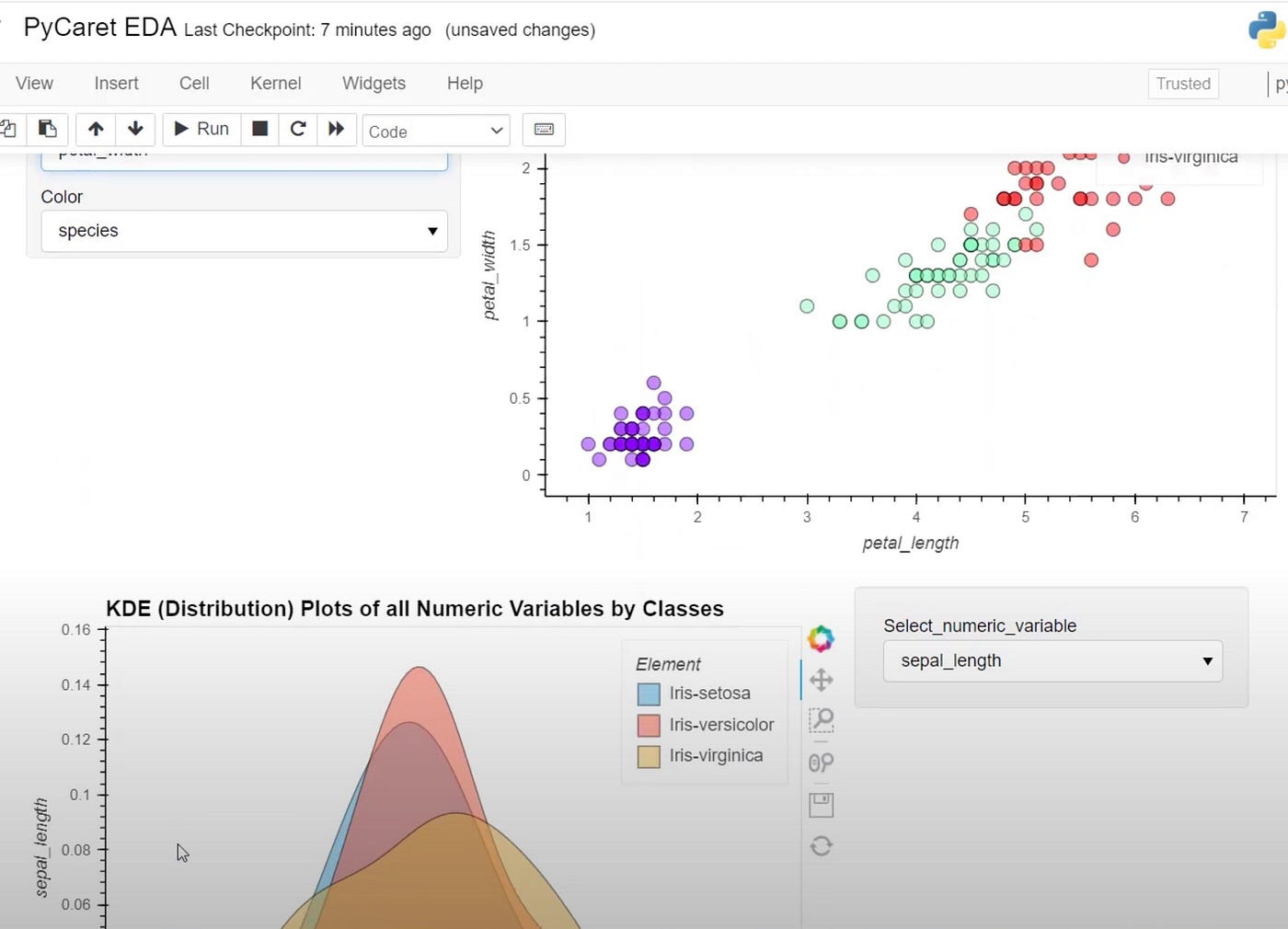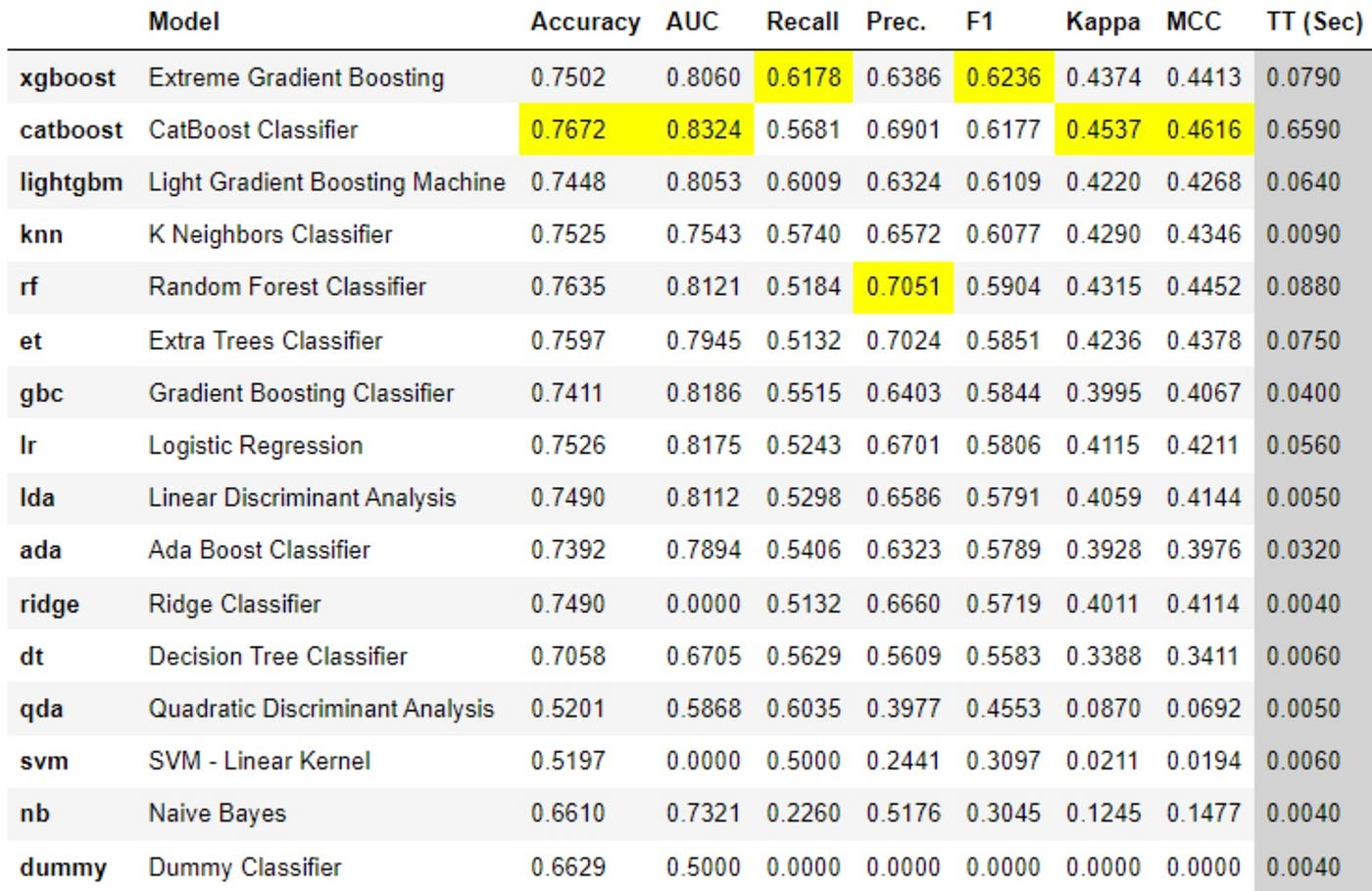How I build a prototype of machine learning model even 10x faster with PyCaret
If you deal with building machine learning algorithms or managing them, you know well that creating a machine learning algorithm is a time-consuming task. You spend a lot of time with exploratory data analysis, data preparation, experimenting with different machine learning algorithms, optimizing them, and evaluating the results. Later on, you spend time with the deployment of the already selected model, for example, creating and dockerizing a rest api.
PyCaret offers a solution for all of the above. Of course, there are things that PyCaret is not suitable for, it is not good for on its own is model tracking (saving model artifacts, model results, etc.), which is where MLflow can be used and is supported by PyCaret, etc.
But how can you build machine learning models 10x faster? I’ll show you!
Using PyCaret, you can do exploratory data analysis with a line of code, which gives you a result like this in Jupyter Notebook:
https://pycaret.gitbook.io
The data preprocessing part can also be completed with a few lines of code, which practically involves entering some parameters. This includes handling missing values, one-hot encoding, handling outliers, normalization, feature engineering, feature selection, and many more.
You don’t have to get stuck trying one model after the next. With one line of code, you can test up to 10 or more built-in machine learning models at the same time, and you will get results like this:
https://pycaret.gitbook.io
In doing this, you will know right away which few models you should continue to work with and optimize further.
Model optimization can also be done with a few lines of code, and you can choose from a number of state-of-the-art solutions.
Creating the REST API and Docker image, or the deployment to AWS, Google Cloud, or Azure can also be done with a few lines of code.
Of course, I haven’t mentioned all the options that PyCaret offers. I really liked it, I recommend everyone to try it!
It is not only possible to work with the built-in machine learning algorithms, but there are also opportunities to use, for example, PyTorch.
So all in all, I can say that if you want to move fast with machine learning algorithm development, PyCaret is an excellent choice, and I say this without receiving a commission from them.
Of course, PyCaret is just a tool. It is generally used for creating a baseline model, rapid prototyping, and developing and deploying a cheap business-ready solution to validate the business idea. If you need a more sophisticated solution, you may want to look for another tool. PyCaret is not a substitute for a data scientist.
If you like my content, please clap this, follow me, send message and check my following pages:
My Udemy course in topic of PyCaret and machine learning with discount: https://www.udemy.com/course/ml-and-mlops-10x-faster-hands-on-mlops-mlflow-pycaret/?referralCode=2E8C468F1814757B9BF6
Website: https://www.datascienceeurope.ai
Linkedin: https://www.linkedin.com/in/gerzson-boros/
Medium: https://medium.com/@gerzson.boros